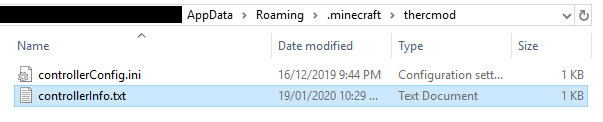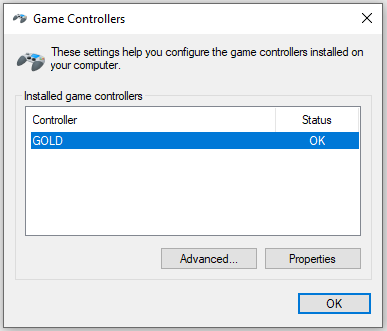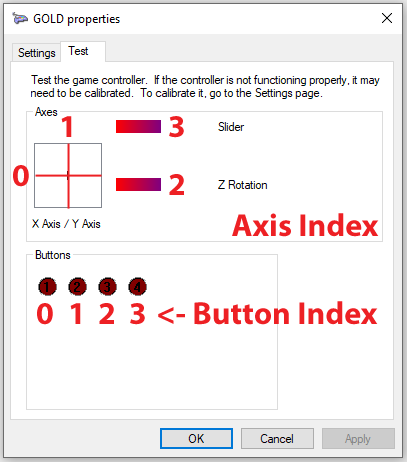SpoilerQuoteFor The RC Mod Version 4
I finally convinced myself to write up a tutorial on how to use a RC radio/gamepad/joystick with The RC Mod. This feature has been around for a while but it is NOT very easy to use. So I am working to fix this by implementing an in-game GUI for easier set up.
After you have installed the mod and ran it in Minecraft for the first time, you should see a folder named thercmod when going to the directory %appdata%/.minecraft/. Inside this folder there will be two files, controllerInfo.txt and controllerConfig.ini. If these two files are missing, simply start and exit your Minecraft game.
The controllerInfo.txt file basically shows you which controller(s) you can use with the mod. The information inside this file is required to complete any set up. If this file is empty it means no usable controller was detected or your controller was not plugged in when running Minecraft. This file gets generate each time you run Minecraft.
An example of what you might see inside the controllerInfo.txt:
Controller Name: GOLD
Axis Index: 0
Axis Index: 1
Axis Index: 2
Axis Index: 3
Button Index: 0
Button Index: 1
Button Index: 2
Button Index: 3The controllerConfig.ini file contains the important bits on how you assigned your controller to axes and buttons.
Inside the controllerConfig.ini, by default you will see:
Please read the controllerInfo.txt before assigning anything!
Controller_enabled=false
1_Axis_enabled=false
1_Controller_name=Null
1_Axis_pitch_index=-1
1_Invert_axis=1
2_Axis_enabled=false
2_Controller_name=Null
2_Axis_roll_index=0
2_Invert_axis=1
3_Axis_enabled=false
3_Controller_name=Null
3_Axis_yaw_index=-1
3_Invert_axis=1
4_Axis_enabled=false
4_Controller_name=Null
4_Axis_power_index=-1
4_Invert_axis=1
5_Axis_enabled=false
5_Controller_name=Null
5_Axis_turn_index=-1
5_Invert_axis=1
6_Controller_name=Null
6_Button_shoot_index=-1
7_Controller_name=Null
7_Button_weapon_mode_index=-1
8_Controller_name=Null
8_Button_reset_index=-1
9_Controller_name=Null
9_Button_jump_index=-1Here is a breakdown of what this mean (the hard part):
Controller_enabled=false <-- This enables/disables controller(s). Inputs are true or false. You need to set this to true if you want to use any controller.
1_Axis_enabled=false <-- This enables/disables an axis. Inputs are true or false. The default value is false.
1_Controller_name=Null <-- This sets the controller's name for the axis. Copy and paste the controller name from controllerInfo.txt. The default value is Null.
1_Axis_pitch_index=-1 <-- This sets the axis index. Copy and paste the axis index number from controllerInfo.txt. The default value is -1 which will disable the axis. Note that the name, 1_Axis_pitch_index, describes the axis function. In this example it is the pitch axis.
1_Invert_axis=1 <-- This sets if the axis should be inverted. The input values are 1 or -1. 1 is normal and -1 is inverted. The default value is 1.
6_Controller_name=Null <-- This sets the controller's name for the button. Copy and paste the controller name from controllerInfo.txt. The default value is Null.
6_Button_shoot_index=-1 <-- This sets the button index. Copy and paste the button index number from controllerInfo.txt. The default value is -1 which will disable the button. Similar to axes, that the name, 6_Button_shoot_index, describes the button function. In this example it is the shoot button (e.g. to fire missiles).
Now, to determine which axis/button index number you should set, you need to go into your controller's settings in your operating system (e.g. Windows).
Looking at the controllerInfo.txt:
Controller Name: GOLD
Axis Index: 0
Axis Index: 1
Axis Index: 2
Axis Index: 3
Button Index: 0
Button Index: 1
Button Index: 2
Button Index: 3After making your changes, your controllerConfig.ini should look something similar to this:
Please read the controllerInfo.txt before assigning anything!
Controller_enabled=true
1_Axis_enabled=true
1_Controller_name=GOLD
1_Axis_pitch_index=1
1_Invert_axis=1
2_Axis_enabled=true
2_Controller_name=GOLD
2_Axis_roll_index=0
2_Invert_axis=1
3_Axis_enabled=true
3_Controller_name=GOLD
3_Axis_yaw_index=2
3_Invert_axis=1
4_Axis_enabled=true
4_Controller_name=GOLD
4_Axis_power_index=3
4_Invert_axis=1
5_Axis_enabled=true
5_Controller_name=GOLD
5_Axis_turn_index=2
5_Invert_axis=1
6_Controller_name=GOLD
6_Button_shoot_index=0
7_Controller_name=Null
7_Button_weapon_mode_index=-1
8_Controller_name=Null
8_Button_reset_index=-1
9_Controller_name=GOLD
9_Button_jump_index=1Run Minecraft and test your setup. Remember that if you made any changes you MUST restart Minecraft bacause changes won't load during runtime.
Happy playing!
Hi
i have some trouble with make it working. I do exacly as i supposed to. And game definetelly enabled controller, because all controlls are set to 50%. But i cant set input no matter that i try. i tried three controllers, and so many driferrent names for them. Stil no use...
Hi kidier, can you please attach your controllerInfo.txt and controllerConfig.ini files then I can have a look into it?
Hi
I accidently repair it. I just updated mod version to 4.0.1.0 and it just worked. Thanks for reply ^_^. But is there any options to calibrate, or setup rates for controller? Similar like in siulators?
Moved this to a new topic